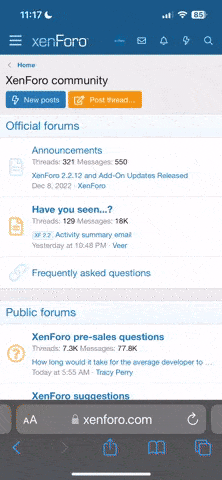Just want to inform that I made an new Apnea training app for android.
Happy for any types of feedback.
Availeble on android market for free.
https://play.google.com/store/apps/details?id=vt.ApneaCountdown&feature=search_result#?t=W251bGwsMSwyLDEsInZ0LkFwbmVhQ291bnRkb3duIl0.
Happy for any types of feedback.
Availeble on android market for free.
https://play.google.com/store/apps/details?id=vt.ApneaCountdown&feature=search_result#?t=W251bGwsMSwyLDEsInZ0LkFwbmVhQ291bnRkb3duIl0.