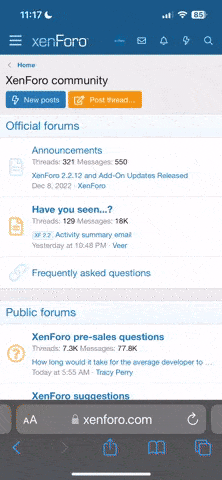Design Flaw (bug(s)):
1. The fixed width of the new UI is preventing me from viewing all of my (very wide) last post here: http://forums.deeperblue.com/uk-ireland/93784-hughs-three-hungry-boys-2.html#post871145
2. I cannot fix the post (it contains a link to a huge image) - because all the UI controls are far to the right - way off screen!
1. The fixed width of the new UI is preventing me from viewing all of my (very wide) last post here: http://forums.deeperblue.com/uk-ireland/93784-hughs-three-hungry-boys-2.html#post871145
2. I cannot fix the post (it contains a link to a huge image) - because all the UI controls are far to the right - way off screen!