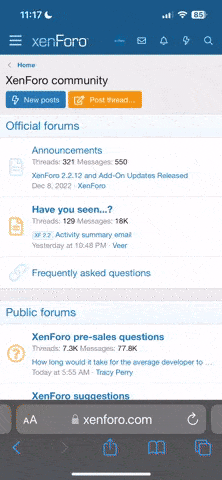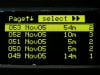After months of expectant waiting, my brand new Liquivision X1 finally arrived in the post. While this computer has been the subject of much discussion on the tech diving and rebreather forums, it has not had much press here so I thought I would start the ball rolling and see if anyone else has experiences with this computer from a freediving perspective.
I have attached the pics referring to different screens at the bottom the post
Some background to why I bought it.
The choice to buy this computer was partly motivated by a mate who had one of the earlier F1’s. This was essentially a freedive only version of the X1. I wanted a computer that gave good or better performance than my D3 but that could also double as a SCUBA computer. Most of the SCUBA computers with “freedive” modes seemed to have limitations for divers with more than basic requirements (e.g. the slow sampling rate on the Mosquito vs. the D3, or the lack of ability to see more than the last dive without using a PC on the Geo). Coming from a tech diving background, I was also interested in the V-Planner Live software available for the X1. When in SCUBA mode this software allows you to plan a decompression dive using up to 10 different gas mixes as well as the normal multi day repetitive dive calculations. The F1/X1 also has an organic LED display (OLED). If you haven’t seen one of these before, check out the photos. Very bright and clear and can be read from any angle. One of my training spots is a 30m spot in one of Sydney Harbour’s estuaries (the Spit) so the bright display really shines (literally) in dark conditions. Lastly I thought it was great that there is someone who is prepared to invest time and effort building a computer to suit the needs of a small niche market of freedivers and techdivers. Well done Eric!
First impressions on receiving the unit
The first thing you notice when you unpack the unit is that it is quite boxy. The unit is about the size of a large box of camping matches. Don’t buy this computer if you want a small watch style computer that you can wear under a business shirt. This is definitely something to be worn while diving only (unless you want to set a new standard in the “dive instructor/big watch” category down at your local pub. The unit also looks very well made and has a very solid feel to it. You can’t quite drop 3lbs off your weightbelt but compared to a D3 it is a big difference.
The computer comes with a number of different accessories. A heavy duty nylon watchband, an interface unit that allows you to connect the X1 to a charging cord and a USB communications cord, and a nifty charger with a range of clip on plug fittings to suit Australian, English, Canadian and Japanese plug types (nice touch, I was expecting to habe to buy a Canadian plug adaptor).
The computer also comes with no software installed. I think this was a decision by Liquivision to separate the potential liability in the event of decompression incidents. You need to go to the V-Planner website to download the software (costs USD$100). Once you’ve done this, you follow the slightly tricky procedure to install it and then you’re on your way. As other applications are developed for the unit, the idea is that you can download other software applications to run on the X1.
Operation
The X1 does not have any buttons on the unit. The functions are accessed by tapping the unit on each of its faces. I found this quite easy to get used to. You can also set the number of taps required to enter the menu mode (3 or 5) as well as the tap strength (soft, hard). This is a useful feature if you don’t want general bumps and knocks to access the menu functions. I received the unit just before I was about to leave for a freediving trip to the Solomon Islands so I set the unit to the Dive Timer mode. You can set a range of other features based on personal preferences (Length of time you can see different displays, Type of information stored, sampling time (I set 0.25sec), screen brightness, screen font display size, etc). You can also flip the display depending on which way you want to orient the unit - see the pic of the X1)
Battery life
The X1 is also different to a normal dive computer in that you charge it before you go out. The battery is supposed to last for 25hours of diving and I did not need to recharge it for the entire week of the trip. There is some leakage if you don’t use it for a while so keep this in mind if you plan to take it out after a long period of storage. I would consider the battery for the X1 the same way I would consider the battery for a torch or a video camera. If you’re planning a big dive, charge it up beforehand.
Alarms
This was one of the few areas I was not that impressed with. While the unit has a number of different alarms you can set (2 depth alarms, decent speed, ascent speed), the alarms are very difficult to hear. This may be because of the fact that the unit is filled with epoxy. Eric has mentioned the idea of a “super” alarm as a bolt on accessory but this is not a reality just yet. After trying out the alarms and seeing the result, I turned them off to save battery power. The X1 also has an infrared communications port on the flat side of the unit so maybe some bright spark will build a bolt on alarm unit (perhaps even with a vibrating function).
Screen brightness
The X1 allows you to set 3 different screen brightness levels. I was warned in the manuals that you can get a screen burn from using the bright setting so I left the unit set in the medium setting. While the screen is very visible in dark conditions, the screen is very difficult to see when in bright sunlight (unless you shade the display). My D3 was much easier to read in strong tropical sun but the X1 wins hands down when it's gloomy.
Dives Display
This is what you see when on a dive. Big, simple, and easy to read when you're feeling stressed. The unit has a dive simulator node which is what I used to take this photo (I wish I could do a 55m dive for 3+ min
Surface Display
After each dive you can view the following information (see the photo):
Max depth: 2.08m
Dive Time: 10sec
Surface Interval: 2h09sec
Water Temp: 30deg
Time of descent: 3sec
Max ascent speed: 35mpm at 0m
Time of ascent: 7sec
Max Descent speed: 47mpm at 4m
Dive Log Display
The X1 has plenty of storage space for dives and you can review them by accessing the history function. The following pics show the different screens used to display historical dive information (I have some more but I could only attach 5 pics). There is also a PC interface that lets you download the information to your laptop for more elaborate viewing (I’ve not used this yet but will let you know)
Overall
It’s not cheap (Introductory price was USD$1600) but it’s comparable in price to other high end tech diving computers like the VR3, Cochran Commander Nitrox/Nemesis and the Suunto D9 (not that this is a serious tech computer but it’s just expensive). It also has the capability to do a whole lot more than these computers given its multi gas capabilities.
If you’re only going to use this for freediving, then it’s a great computer but you will have to justify the price given you’re not using a lot of its capability. I’m in Sydney so if you’re interested in having a look, let me know. If anyone else has bought one for freediving applications, it would be great to hear your story.
I think it’s great that a company like Liquivision has invested the time and money in developing a specific computer for such a specialized market. The X1 has received a lot of interest in the tech diving community and this is where it’s full functionality can be utilized but if you are looking for a great freediving computer with capability to do anything you would ever need as far as SCUBA goes, I would suggest you give it a look.
Pros
- Big, easy to read display
- Comprehensive functions for recording freedives and mixed gas technical dives
- Configurable a lot more than your average dive computer
- Allows you to write and install other software applications (I would love to see something that walked you through your predive warmup routine)
- Comparable price to other top end technical computers
Cons
- Bulky unit (compared to watch type computers)
- Alarms very difficult to hear
- Display difficult to read in bright sunlight
- Expensive if you’re only going to use the freedive functions
I have attached the pics referring to different screens at the bottom the post
Some background to why I bought it.
The choice to buy this computer was partly motivated by a mate who had one of the earlier F1’s. This was essentially a freedive only version of the X1. I wanted a computer that gave good or better performance than my D3 but that could also double as a SCUBA computer. Most of the SCUBA computers with “freedive” modes seemed to have limitations for divers with more than basic requirements (e.g. the slow sampling rate on the Mosquito vs. the D3, or the lack of ability to see more than the last dive without using a PC on the Geo). Coming from a tech diving background, I was also interested in the V-Planner Live software available for the X1. When in SCUBA mode this software allows you to plan a decompression dive using up to 10 different gas mixes as well as the normal multi day repetitive dive calculations. The F1/X1 also has an organic LED display (OLED). If you haven’t seen one of these before, check out the photos. Very bright and clear and can be read from any angle. One of my training spots is a 30m spot in one of Sydney Harbour’s estuaries (the Spit) so the bright display really shines (literally) in dark conditions. Lastly I thought it was great that there is someone who is prepared to invest time and effort building a computer to suit the needs of a small niche market of freedivers and techdivers. Well done Eric!
First impressions on receiving the unit
The first thing you notice when you unpack the unit is that it is quite boxy. The unit is about the size of a large box of camping matches. Don’t buy this computer if you want a small watch style computer that you can wear under a business shirt. This is definitely something to be worn while diving only (unless you want to set a new standard in the “dive instructor/big watch” category down at your local pub. The unit also looks very well made and has a very solid feel to it. You can’t quite drop 3lbs off your weightbelt but compared to a D3 it is a big difference.
The computer comes with a number of different accessories. A heavy duty nylon watchband, an interface unit that allows you to connect the X1 to a charging cord and a USB communications cord, and a nifty charger with a range of clip on plug fittings to suit Australian, English, Canadian and Japanese plug types (nice touch, I was expecting to habe to buy a Canadian plug adaptor).
The computer also comes with no software installed. I think this was a decision by Liquivision to separate the potential liability in the event of decompression incidents. You need to go to the V-Planner website to download the software (costs USD$100). Once you’ve done this, you follow the slightly tricky procedure to install it and then you’re on your way. As other applications are developed for the unit, the idea is that you can download other software applications to run on the X1.
Operation
The X1 does not have any buttons on the unit. The functions are accessed by tapping the unit on each of its faces. I found this quite easy to get used to. You can also set the number of taps required to enter the menu mode (3 or 5) as well as the tap strength (soft, hard). This is a useful feature if you don’t want general bumps and knocks to access the menu functions. I received the unit just before I was about to leave for a freediving trip to the Solomon Islands so I set the unit to the Dive Timer mode. You can set a range of other features based on personal preferences (Length of time you can see different displays, Type of information stored, sampling time (I set 0.25sec), screen brightness, screen font display size, etc). You can also flip the display depending on which way you want to orient the unit - see the pic of the X1)
Battery life
The X1 is also different to a normal dive computer in that you charge it before you go out. The battery is supposed to last for 25hours of diving and I did not need to recharge it for the entire week of the trip. There is some leakage if you don’t use it for a while so keep this in mind if you plan to take it out after a long period of storage. I would consider the battery for the X1 the same way I would consider the battery for a torch or a video camera. If you’re planning a big dive, charge it up beforehand.
Alarms
This was one of the few areas I was not that impressed with. While the unit has a number of different alarms you can set (2 depth alarms, decent speed, ascent speed), the alarms are very difficult to hear. This may be because of the fact that the unit is filled with epoxy. Eric has mentioned the idea of a “super” alarm as a bolt on accessory but this is not a reality just yet. After trying out the alarms and seeing the result, I turned them off to save battery power. The X1 also has an infrared communications port on the flat side of the unit so maybe some bright spark will build a bolt on alarm unit (perhaps even with a vibrating function).
Screen brightness
The X1 allows you to set 3 different screen brightness levels. I was warned in the manuals that you can get a screen burn from using the bright setting so I left the unit set in the medium setting. While the screen is very visible in dark conditions, the screen is very difficult to see when in bright sunlight (unless you shade the display). My D3 was much easier to read in strong tropical sun but the X1 wins hands down when it's gloomy.
Dives Display
This is what you see when on a dive. Big, simple, and easy to read when you're feeling stressed. The unit has a dive simulator node which is what I used to take this photo (I wish I could do a 55m dive for 3+ min
Surface Display
After each dive you can view the following information (see the photo):
Max depth: 2.08m
Dive Time: 10sec
Surface Interval: 2h09sec
Water Temp: 30deg
Time of descent: 3sec
Max ascent speed: 35mpm at 0m
Time of ascent: 7sec
Max Descent speed: 47mpm at 4m
Dive Log Display
The X1 has plenty of storage space for dives and you can review them by accessing the history function. The following pics show the different screens used to display historical dive information (I have some more but I could only attach 5 pics). There is also a PC interface that lets you download the information to your laptop for more elaborate viewing (I’ve not used this yet but will let you know)
Overall
It’s not cheap (Introductory price was USD$1600) but it’s comparable in price to other high end tech diving computers like the VR3, Cochran Commander Nitrox/Nemesis and the Suunto D9 (not that this is a serious tech computer but it’s just expensive). It also has the capability to do a whole lot more than these computers given its multi gas capabilities.
If you’re only going to use this for freediving, then it’s a great computer but you will have to justify the price given you’re not using a lot of its capability. I’m in Sydney so if you’re interested in having a look, let me know. If anyone else has bought one for freediving applications, it would be great to hear your story.
I think it’s great that a company like Liquivision has invested the time and money in developing a specific computer for such a specialized market. The X1 has received a lot of interest in the tech diving community and this is where it’s full functionality can be utilized but if you are looking for a great freediving computer with capability to do anything you would ever need as far as SCUBA goes, I would suggest you give it a look.
Pros
- Big, easy to read display
- Comprehensive functions for recording freedives and mixed gas technical dives
- Configurable a lot more than your average dive computer
- Allows you to write and install other software applications (I would love to see something that walked you through your predive warmup routine)
- Comparable price to other top end technical computers
Cons
- Bulky unit (compared to watch type computers)
- Alarms very difficult to hear
- Display difficult to read in bright sunlight
- Expensive if you’re only going to use the freedive functions