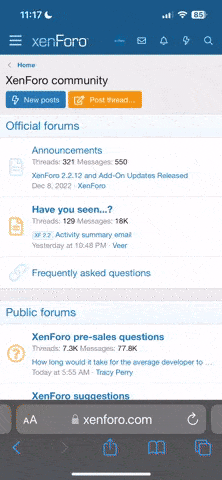If you’re using a Cressi Leonardo, it doesn’t directly sync with most freediving apps since it's primarily a scuba-focused dive computer. But you can still track your dives by logging them manually or using other apps through Scarlet iOS
appstore combination with it.
Here are a few popular apps in the community:
- DiveMate - It's compatible with various dive computers and has an option to manually log dives if you can’t sync directly. It’s more popular with scuba divers, but it has a nice, customizable logbook that can work well for freediving.
- MySSI - If you’re SSI certified, they have a free app where you can log freediving sessions. It’s straightforward, and if you take SSI courses, it’ll save those logs there too. You don’t need an SSI instructor to use it, so it’s an option if you want a simple logbook that’s focused on freediving.
- Apnea Diver - Specifically designed for freedivers, it tracks sessions, times, and frequencies well. It doesn’t connect to a computer but is useful if you’re mainly looking to record and review your sessions manually.
- Subsurface - This app is open-source and offers good functionality for both scuba and freediving. It does allow manual entry if syncing isn’t available, and you can add detailed notes, which is great for tracking progress.
In my experience, if you really want automatic tracking with lots of dive metrics, it might be worth eventually looking into a freediving-specific watch, like the Garmin Descent or Suunto D4f. But for now, pairing the Cressi with a logging app will still give you good insights over time.