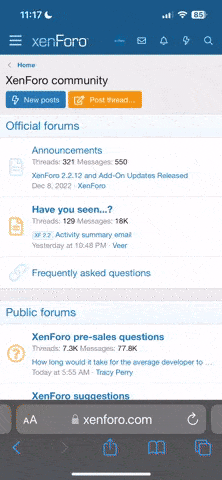Well, the thread is almost 10 years old, and I doubt the author is still around here in DB. However, you can help yourself very easily alone: just collect wide-screen freediving photos you like - there are plenty of websites with nice galleries, including the gallery of Deeper Blue. Crop the photos to match your wide screen better, if necessary. Put all photos into a subfolder. Got to the screensaver menu of your PC. Select Photo Slideshow (on Vista it is called simly "Photos", it may have different names in other versions, but it was always there even in the very old Windows versions). Go to settings and assign the folder with your freediving photos.
The Photos screensaver is a default option, but there are also 3rd party products with some additional functionality. So for example there is a free photo slideshow screenssaver by Google. You can link it to a Picasaweb online gallery, and it has asome additional features (for example it supports multiple displays).
For the choice of photos you can visit websites of some famous freedving photographers, such as for example
Fred Bouyle,
Kimmo Lahtinen, and many others, including several regular members of this forum. Just browse the DB forum and galleries to find some of them - they have then often their own websites with amazing photos.
You can also search for freediving photos on Flickr.com, Picasaweb.com, or directly in Google Image search. When using the google search, you can define the image size, so that only high-resolution photos appear. For example in this way:
freediving OR apnee - Google Search