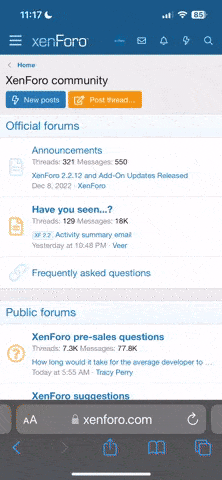Andrsn,
You asked me to share, here it is. I'm not much of a Photoshop guy myself, but I do know enough to cheat my way out of a fix (in this case, fix an underwater shot).
Attached here is one of the shots you had originally posted - you can see that it has too much cyan/blue in it.
From what I know, some underwater photogs attach a RED filter to get rid of some of this blue color. So what I have done is to simulate this filter in Photoshop - see my next post for details on this.
You asked me to share, here it is. I'm not much of a Photoshop guy myself, but I do know enough to cheat my way out of a fix (in this case, fix an underwater shot).
Attached here is one of the shots you had originally posted - you can see that it has too much cyan/blue in it.
From what I know, some underwater photogs attach a RED filter to get rid of some of this blue color. So what I have done is to simulate this filter in Photoshop - see my next post for details on this.