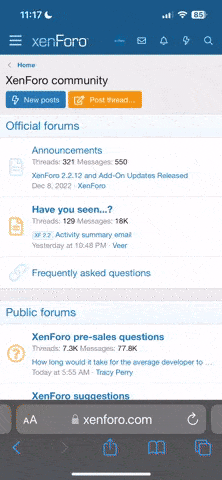To attach pictures to a post scroll down from the text window and click on the "manage attachments" button.
A new window will then pop up, if it doesn't, check for a yellow bar at the top of Internet Explorer browsers or look at the setting of any pop-up blockers you have installed.
In the new window click on one of the "Choose" buttons and browse to where you have the picture saved on your computer. You can attach up to 5 pictures to each message using the 5 "Choose" boxes. When you have selected all your pictures click "upload" and wait for the pictures to be loaded.
Then close the attachments window and post your message as usual.
If this does not work it is likely that your pictures are too large. Pictures must be less than 50mb (which its highly unlikely they exceed) and must be less than 1024 pixels in height and width. To check the size of your pictures select the picture having browsed to it through "My Computer" and it should show you the size when you hover over it or in the bar at the bottom of the window.
If your picture is too large you need to use a picture editor or manager to reduce it to the permitted size. Almost all pc's have "Paint" installed which will do the job. Browse to your saved picture from My Computer and right click on the picture, scroll down to "open with" and then select "Paint".
The pic will now open in the Paint program. On the top toolbar click on "Image" and then scroll down to "Sketch/Skew". In the windows that pops up you can adjust the horizontal and vertical percentages to reduce the size of your picture (make sure you reduce both by the same % or your picture will be out of proportion). The percentage you need to reduce the picture by to meet the size limits can be calculated according to your camera. For 7mp camera's try 20-25% and for 3pm camera's try 50-60%.
Once you have reduced the size you can see how big the picture is by going back to "Image" on the toolbar and selecting "Attributes". This window will show you the horizontal and vertical size of your picture in pixels. Once you have both dimensions below 1024 pixels your picture is the right size, if its is above 1024 go back to the "Stretch/Skew" and reduce the percentage a bit more.
All you need to do now is save your edited picture and upload it as described above. It is far more complicated to explain than it is to actually do it, honest!
The attached screenshots show the location of the buttons mentioned on DeeperBlue and an illustration of the steps needed to reduce picture size using Paint.
A new window will then pop up, if it doesn't, check for a yellow bar at the top of Internet Explorer browsers or look at the setting of any pop-up blockers you have installed.
In the new window click on one of the "Choose" buttons and browse to where you have the picture saved on your computer. You can attach up to 5 pictures to each message using the 5 "Choose" boxes. When you have selected all your pictures click "upload" and wait for the pictures to be loaded.
Then close the attachments window and post your message as usual.
If this does not work it is likely that your pictures are too large. Pictures must be less than 50mb (which its highly unlikely they exceed) and must be less than 1024 pixels in height and width. To check the size of your pictures select the picture having browsed to it through "My Computer" and it should show you the size when you hover over it or in the bar at the bottom of the window.
If your picture is too large you need to use a picture editor or manager to reduce it to the permitted size. Almost all pc's have "Paint" installed which will do the job. Browse to your saved picture from My Computer and right click on the picture, scroll down to "open with" and then select "Paint".
The pic will now open in the Paint program. On the top toolbar click on "Image" and then scroll down to "Sketch/Skew". In the windows that pops up you can adjust the horizontal and vertical percentages to reduce the size of your picture (make sure you reduce both by the same % or your picture will be out of proportion). The percentage you need to reduce the picture by to meet the size limits can be calculated according to your camera. For 7mp camera's try 20-25% and for 3pm camera's try 50-60%.
Once you have reduced the size you can see how big the picture is by going back to "Image" on the toolbar and selecting "Attributes". This window will show you the horizontal and vertical size of your picture in pixels. Once you have both dimensions below 1024 pixels your picture is the right size, if its is above 1024 go back to the "Stretch/Skew" and reduce the percentage a bit more.
All you need to do now is save your edited picture and upload it as described above. It is far more complicated to explain than it is to actually do it, honest!
The attached screenshots show the location of the buttons mentioned on DeeperBlue and an illustration of the steps needed to reduce picture size using Paint.
Attachments
Last edited: