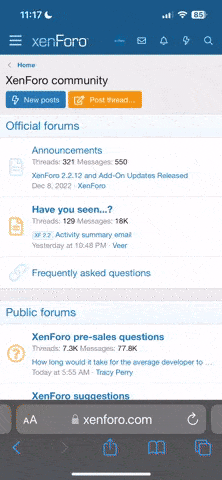... home sweet home for a couple of weeks until I move on to the next one... get your 1m long boerewors out and starting hanging the meat... rofl
Seriously... after one year it's good to go and see the family..mmm i can almost smell the braai and Mum's butternut soup!
Will probably visit west coast very shortly during that time, if I am up for diving will get in touch.
:friday :friday :friday :friday
Seriously... after one year it's good to go and see the family..mmm i can almost smell the braai and Mum's butternut soup!
Will probably visit west coast very shortly during that time, if I am up for diving will get in touch.
:friday :friday :friday :friday
Last edited: