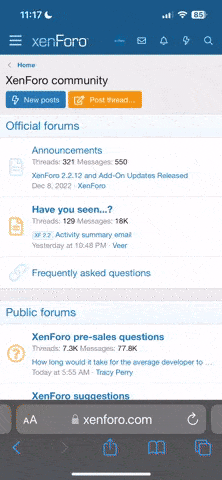Well its not an error, its in the list of replies up the top before you actually read the reply's. I get a subscribed thread in my user cp and i click the arrow that says go to first new post, but there are no new posts. The 8th or 9th reply in the list has an orange square indicating a new post but the title for it is More replies below current depth and when i click on it it doesn't do anything apart form go to the last post which I've seen. It's happened a few times?
Guest viewing limit reached
- You have reached the maximum number of guest views allowed
- Please register below to remove this limitation
-
Welcome to the DeeperBlue.com Forums, the largest online community dedicated to Freediving, Scuba Diving and Spearfishing. To gain full access to the DeeperBlue.com Forums you must register for a free account. As a registered member you will be able to:
- Join over 44,280+ fellow diving enthusiasts from around the world on this forum
- Participate in and browse from over 516,210+ posts.
- Communicate privately with other divers from around the world.
- Post your own photos or view from 7,441+ user submitted images.
- All this and much more...
You can gain access to all this absolutely free when you register for an account, so sign up today!
Major Upgrade to Forums
- Thread starterStephan Whelan
- Start date
Thread Status: Hello
, There was no answer in this thread for more than 60 days.
It can take a long time to get an up-to-date response or contact with relevant users.
It can take a long time to get an up-to-date response or contact with relevant users.
Stephan, I have attached a bitmap of the thing I'm talking about, I'm not sure what to even call it. I can't access any replies within it, apart from the ones that are visible.
View attachment more replies below current depth.bmp
View attachment more replies below current depth.bmp
Interesting. You're looking at the threaded mode (or a hybrid mode) which is not a mode we actively use very much.
I'll look into it.
I'll look into it.
....................but on the other hand that is a great attachment!!! rofl rofl rofl
Oh I worked very hard in paint to get it 100% perfect, rofl.
What mode should I be using then? This is the only way I've used this forum since I started in January.
What mode should I be using then? This is the only way I've used this forum since I started in January.
You automatically should be set to linear mode but if not head to your User CP > User Options and select Linear - Oldest First from the Thread Viewing Option.
Thanks!
Thanks!
Oh why thank you, this is much better  I can now access everything! The real annoying thing was that it was one of my posts in a thread I started that I couldn't read after I posted it. All good now though, thanks for the help!
I can now access everything! The real annoying thing was that it was one of my posts in a thread I started that I couldn't read after I posted it. All good now though, thanks for the help!
The new features are overwhelming me.
My latest find is "Private visitor message." I got my first one, and it asked a question. I couldn't find a reply button, so I sent a reply by PM. I used the normal bracket symbols to paste in a quote from his visitor message, and then got some sort of a warning that quotes were not allowed in private visitor messages. I thought I was sending a PM, but apparently I was confused. Anyway, instead of using the bracket symbols, I used quotation marks to achieve the same thing.
I hate to seem like an old reactionary, but I'm not seeing any improvement in function resulting from the new features. So far I have friends but can't see any significance, and get private visitor messages to which I can't reply, or at least don't know how.
We already had PMs. Why do we need private visitor messages?
My latest find is "Private visitor message." I got my first one, and it asked a question. I couldn't find a reply button, so I sent a reply by PM. I used the normal bracket symbols to paste in a quote from his visitor message, and then got some sort of a warning that quotes were not allowed in private visitor messages. I thought I was sending a PM, but apparently I was confused. Anyway, instead of using the bracket symbols, I used quotation marks to achieve the same thing.
I hate to seem like an old reactionary, but I'm not seeing any improvement in function resulting from the new features. So far I have friends but can't see any significance, and get private visitor messages to which I can't reply, or at least don't know how.
We already had PMs. Why do we need private visitor messages?
The difference between PM and visitor messages is that the later are not private - they are public. Sometimes it makes sense sending a public message to someone, and not using the forum. It is something between PM and a forum post. The most apparent application for the visitor messages would be compliments, or personal comments that you want to keep exposed to other visitors.
You can answer to the visitor message by simply typing your text into the text box entitled Conversation Between XXX and YYY. However, only the starting comment will be directly visible in the user profile. If you (or a visitor) want to see the replies, it is available after clicking the link View Conversation. I also find denying the QUOTE tags unnecessary and rather confusing, and see no reason for doing so, but I guess the purpose was trying to keep these visitor conversations brief.
You can answer to the visitor message by simply typing your text into the text box entitled Conversation Between XXX and YYY. However, only the starting comment will be directly visible in the user profile. If you (or a visitor) want to see the replies, it is available after clicking the link View Conversation. I also find denying the QUOTE tags unnecessary and rather confusing, and see no reason for doing so, but I guess the purpose was trying to keep these visitor conversations brief.
Thanks trux. I don't see much point in these fine distinctions and nuances between public and private communications, but at least now I see what is going on.
I still can't see that text box that you refer too, but I'll keep struggling.
I hope that I'll soon be back to spending more time communicating than trying to figure out the system.
I still can't see that text box that you refer too, but I'll keep struggling.
I hope that I'll soon be back to spending more time communicating than trying to figure out the system.
The reply box is visible above the message when you click the link View Conversation below the message.
OK, now I've got it, if only I can remember it.
Thanks.