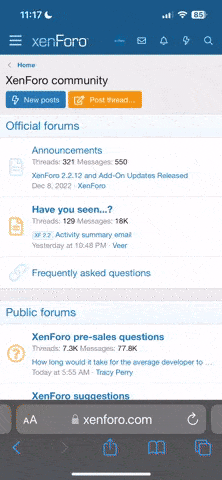Hi,
I was just wondering if anyone else has had problems downloading the data from their Suunto Mosquito to a PC?
the software and connection lead I have are working fine as far as I can tell, as I can download my Wifes Stinger data no problem.
Are there any tricks I should be trying?
thanks for any help provided,
Damo
I was just wondering if anyone else has had problems downloading the data from their Suunto Mosquito to a PC?
the software and connection lead I have are working fine as far as I can tell, as I can download my Wifes Stinger data no problem.
Are there any tricks I should be trying?
thanks for any help provided,
Damo