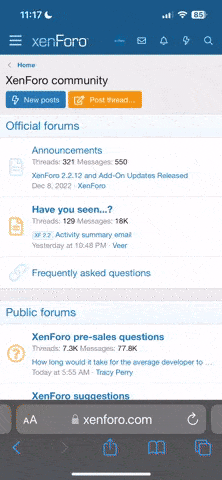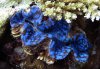Well I stole my wife's G9 since she was not using it and bought an underwater Canon housing just in time for our trip to the Maldives. I took some practice shots in my home pool which seemed to be quite good, but unfortunately in the ocean things are different. First water is not so crystal clear so the built in flash KILLED me, I mean just absolutely KILLED ME !!! It kept highlighting all sort of particles near the lens. How do you fix that? I am thinking maybe you need 1 or 2 strobes way off to the sides to avoid that?
Another problem was colors as you go deeper. You really need to take photos in RAW to be able to adjust white balance in the comfort of your home PC. I found taking RAW with the G9 to be extremely cumbersome as you have to toggle a lot of buttons to adjust exposure, which can be difficult to do when you are freediving. I found it impossible to get nice crisp pictures due to movement and not being able to get a fast shutter speed, and AUTO simply doesn't allow RAW.
Also ISO 200 and above was very disappointing. I look forward to the G11 which is supposed to have a 2 or 3 stop improvement in ISO. With low light you need higher ISO to be able to take faster shutter speed exposures. This is especially critical in free diving where you are moving a lot. Also fish move a LOT MORE than I realized!
Anyway I managed some pictures but look forward to some advice which can improve my results. I used photoshop to clean up some pictures but removing all those highlighted stuff is a real pain. I am thinking about building an action in photoshop which would make this a lot easier. Maybe masking the subject first and then choosing the highlight area to patch with non highlighted areas. I put 2 pictures of the same subject (shark) to illustrate the problem. With the Mantaray I thought I had the most perfect shot with the baitfish parting and giving way to the giant. I was heartbroken when I saw that that the flash had highlighted a whole bunch of particles and ruined the picture. I might try to clone out the junk but I think the picture is ruined.
Apparently I can upload only 5 files. I will upload the remainder in another post.
Another problem was colors as you go deeper. You really need to take photos in RAW to be able to adjust white balance in the comfort of your home PC. I found taking RAW with the G9 to be extremely cumbersome as you have to toggle a lot of buttons to adjust exposure, which can be difficult to do when you are freediving. I found it impossible to get nice crisp pictures due to movement and not being able to get a fast shutter speed, and AUTO simply doesn't allow RAW.
Also ISO 200 and above was very disappointing. I look forward to the G11 which is supposed to have a 2 or 3 stop improvement in ISO. With low light you need higher ISO to be able to take faster shutter speed exposures. This is especially critical in free diving where you are moving a lot. Also fish move a LOT MORE than I realized!
Anyway I managed some pictures but look forward to some advice which can improve my results. I used photoshop to clean up some pictures but removing all those highlighted stuff is a real pain. I am thinking about building an action in photoshop which would make this a lot easier. Maybe masking the subject first and then choosing the highlight area to patch with non highlighted areas. I put 2 pictures of the same subject (shark) to illustrate the problem. With the Mantaray I thought I had the most perfect shot with the baitfish parting and giving way to the giant. I was heartbroken when I saw that that the flash had highlighted a whole bunch of particles and ruined the picture. I might try to clone out the junk but I think the picture is ruined.
Apparently I can upload only 5 files. I will upload the remainder in another post.
Attachments
Last edited: