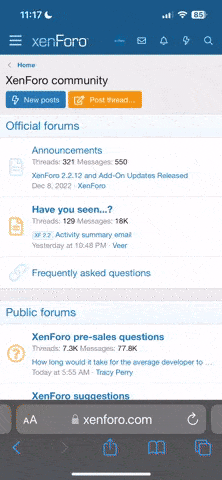Hi all,
It seems that with low volume masks as used for Freediving, options can be limited for those who use glasses out of the water- the much more readily available SCUBA masks with their higher volume may not be entirely suitable thus.
Thanks to the website diveinn I was able to find the Seac Eagle mask which offered prescription lenses- while I do enjoy that mask, my first and best fitting mask was always the Omer Alien. I had already done a DIY lens replacement for the Eagle mask as per the SEAC YouTube video, but for the Alien, no such resource exists. As such, I hope to possibly inform other equally short-sighted people of my experience in adding prescription lenses to the Alien mask.
On a side note, I believe there are tinted glass versions of the Alien and I guess that the information here can also be useful for switching out lenses if so desired.
DISCLAIMER: If you choose to do this, you do this at your own risk of damaging your mask. The risk is minimal but even with the care I took I ended up causing some very light dents and scratches that I cleaned up with emery cloth later.If possible, speak to a dive shop or professional who may be better equipped to assist.
The connection points on the mask are shown in blue and red- the red sections require a gentle ‘prying’ with a very thin tool to unclip the small tabs on the lens retainer. The red sections serve largely as guides but may need some very gentle prying too.

With some further patience and use of thin, preferably plastic tools, or some very thin cable ties to keep the tabs out of their holes, the retainers can be removed.
The lenses sit in the rubber seal and slightly surrounded too. You must make sure that the lenses sit flush with this seal before replacing the retainers


Once the lenses are in it’s simply a matter of clipping the retainers back in. Care must be taken here since I found that the retainers almost need a little flexing to get back in place, but they click with a satisfying sound when they’re fully in.
And that’s it! The biggest hurdle was psychological given that this was my first proper mask, and I did not want to damage it. Now equipped with the right prescription, it’s time to get back in the water and see things crystal-clear!
P.S: I was able to buy the lenses at Diveinn; I will post a link to a random prescription, but you should be able to find the right type by using their search bar. The link is https://www.tradeinn.com/diveinn/en...1abdc3e3758bd241f5962b5dc07f4&buscador_search

It seems that with low volume masks as used for Freediving, options can be limited for those who use glasses out of the water- the much more readily available SCUBA masks with their higher volume may not be entirely suitable thus.
Thanks to the website diveinn I was able to find the Seac Eagle mask which offered prescription lenses- while I do enjoy that mask, my first and best fitting mask was always the Omer Alien. I had already done a DIY lens replacement for the Eagle mask as per the SEAC YouTube video, but for the Alien, no such resource exists. As such, I hope to possibly inform other equally short-sighted people of my experience in adding prescription lenses to the Alien mask.
On a side note, I believe there are tinted glass versions of the Alien and I guess that the information here can also be useful for switching out lenses if so desired.
DISCLAIMER: If you choose to do this, you do this at your own risk of damaging your mask. The risk is minimal but even with the care I took I ended up causing some very light dents and scratches that I cleaned up with emery cloth later.If possible, speak to a dive shop or professional who may be better equipped to assist.
The connection points on the mask are shown in blue and red- the red sections require a gentle ‘prying’ with a very thin tool to unclip the small tabs on the lens retainer. The red sections serve largely as guides but may need some very gentle prying too.
With some further patience and use of thin, preferably plastic tools, or some very thin cable ties to keep the tabs out of their holes, the retainers can be removed.
The lenses sit in the rubber seal and slightly surrounded too. You must make sure that the lenses sit flush with this seal before replacing the retainers
Once the lenses are in it’s simply a matter of clipping the retainers back in. Care must be taken here since I found that the retainers almost need a little flexing to get back in place, but they click with a satisfying sound when they’re fully in.
And that’s it! The biggest hurdle was psychological given that this was my first proper mask, and I did not want to damage it. Now equipped with the right prescription, it’s time to get back in the water and see things crystal-clear!
P.S: I was able to buy the lenses at Diveinn; I will post a link to a random prescription, but you should be able to find the right type by using their search bar. The link is https://www.tradeinn.com/diveinn/en...1abdc3e3758bd241f5962b5dc07f4&buscador_search