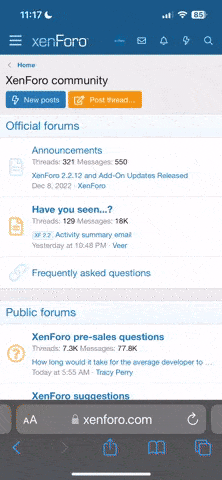Hey all - first off, there are some amazing pictures in this section, you guys are insane!!
What I was looking for was some sort of tutorial on touching up photos... I've read the one in this section, but it's pretty specific, just how to touch up a couple of different photos. Is there anything more general/comprehensive around? If not, would you guys be willing to write some more about it?
Keep up the good work - oh, and Anderson, how did you mod that photo of Rig? that was insane!
What I was looking for was some sort of tutorial on touching up photos... I've read the one in this section, but it's pretty specific, just how to touch up a couple of different photos. Is there anything more general/comprehensive around? If not, would you guys be willing to write some more about it?
Keep up the good work - oh, and Anderson, how did you mod that photo of Rig? that was insane!