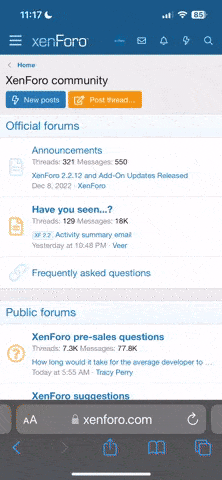If it works on different browsers using the same wifi then it is likely to be something local on the pc/mac causing the issue. Might be an issue with caching but no changes have been made on the server config for a while - however I won't rule anything out.
For everyone having the issue can you try the URL I gave to bill to directly access the image and let me know if you can see it. That gives me some extra info.
For everyone having the issue can you try the URL I gave to bill to directly access the image and let me know if you can see it. That gives me some extra info.