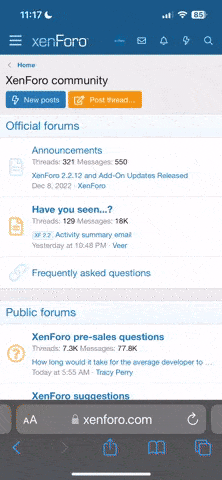Hey all. The f.10v3 is in on my wrist. Changes are not radical - more processing power and easier to program - no pressing two buttons at once. Also a nice 'back' function so you don't have to go all the way through the menus to get back home. A few other things as well - basically the programming part is more like the f.11 - and Wet Activation is now an option:
F10 Version 3
> The following is a list of changes made to version 3 of the F10
>
> Operating Logic
> The Two-Button press has been eliminated and replaced with Single-Button press menu navigation. This allows the user to navigate the menu easier and adds consistency throughout operation.
>
> Step Back
> The “Step Back” ability was added so in the event the wrong option was saved, it is no longer necessary to advance through every menu option just to get back. By holding the Select button operation will revert to the previously selected option or screen.
>
> Wet Activation
> By adding the wet activation option, the unit will now enter Dive Mode upon sensing depth in Watch Mode, when set to ON.
>
> Backlight Glow During Alarms
> The Backlight will automatically activate when an alarm is triggered during the dive. It will remain on for the duration of the alarm or until acknowledged by the diver.
>
> Auto Countdown Timer
> When the CDT is set for auto, after it has reached 0:00 and the alarm has been triggered, it will reset the count and start timer again.
>
> Log
> After viewing the last screen in the Log Data sequence, the Log preview will display. This gives users the opportunity to view multiple logs consecutively without the hassle of re-entering the Log Menu.
>
> Default Time
> The Default Time option has been added to the Time Menu. Default Time gives the user the ability to change what time is displayed on the Main Watch screen (Main Time or Alternate Time). The Default Time selected is always recorded to the profile during the dive, and the log after the dive.
>
> Dual Time
> The Dual Time feature is now available and provides the option of viewing both Main Time and Alternate Time on the same screen.
>
> Time
> Changing the Time will always effect whichever option has been selected as the Default Time (Main or Alternate).
>
F10 Version 3
> The following is a list of changes made to version 3 of the F10
>
> Operating Logic
> The Two-Button press has been eliminated and replaced with Single-Button press menu navigation. This allows the user to navigate the menu easier and adds consistency throughout operation.
>
> Step Back
> The “Step Back” ability was added so in the event the wrong option was saved, it is no longer necessary to advance through every menu option just to get back. By holding the Select button operation will revert to the previously selected option or screen.
>
> Wet Activation
> By adding the wet activation option, the unit will now enter Dive Mode upon sensing depth in Watch Mode, when set to ON.
>
> Backlight Glow During Alarms
> The Backlight will automatically activate when an alarm is triggered during the dive. It will remain on for the duration of the alarm or until acknowledged by the diver.
>
> Auto Countdown Timer
> When the CDT is set for auto, after it has reached 0:00 and the alarm has been triggered, it will reset the count and start timer again.
>
> Log
> After viewing the last screen in the Log Data sequence, the Log preview will display. This gives users the opportunity to view multiple logs consecutively without the hassle of re-entering the Log Menu.
>
> Default Time
> The Default Time option has been added to the Time Menu. Default Time gives the user the ability to change what time is displayed on the Main Watch screen (Main Time or Alternate Time). The Default Time selected is always recorded to the profile during the dive, and the log after the dive.
>
> Dual Time
> The Dual Time feature is now available and provides the option of viewing both Main Time and Alternate Time on the same screen.
>
> Time
> Changing the Time will always effect whichever option has been selected as the Default Time (Main or Alternate).
>
Last edited: