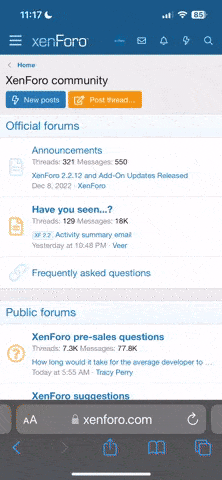Voodoo Prints...
A few posts back, I said 3D printing is not really black magic any longer. Well... sometimes it still is and I think it's only fair that I share when that happens, too. Some filament types are easy to control and since I had had good luck so far, I got carried away and thought I was a master printer now;-)
But then, I tried to print with HIPS and it has humbled me...
I like the idea of HIPS as it is supposed to be dissolvable in d-Limonene, a chemical that allegedly wont fry your brain, eat your skin or give you cancer.
In this pic, you see two HIPS prints, from the same brand, printed at the same settings with the same g-code. The only thing that was supposed to be different was the color of the filament but obviously, while both prints have issues, one is a lot worse than the other:

It's not unheard of that filaments are different between batches or even between colors and I have no clue what causes these differences in my case.
But in regards to the overall issues that both prints exhibit, I think I know what's going on. HIPS needs to be printed at quite high temps for the layers to bond well and it becomes quite soft and runny at those temps. To make matters worse, HIPS doesn't like sudden cooling so you can't run the fan much and the printer needs an enclosure. So, on the areas of the part where the circumference is rather small (top and bottom) the last bead hasn't had time to cool down before the 250C hot print head comes around and lays down another layer. The result is that the layers start drooping. Once the travel time is a bit longer, as in the areas with higher circumference, it looks a lot better and the blue one looks very decent in the middle part.
BTW, I am using a bigger nozzle than normal and a rather "drafty" layer height to get faster print speeds.
You could fine tune the print g-code in the slicer software a bit more. E.g. print a bit cooler and slower at top and bottom which I tried - but overall, I think this material may just not be suited for small parts or parts with widely ranging geometry. Luckily, it might still work for me as the parts I am thinking of using it for are going to be quite a lot larger.
Anyways, as I said - I just wanted to balance the scales a bit.
A few posts back, I said 3D printing is not really black magic any longer. Well... sometimes it still is and I think it's only fair that I share when that happens, too. Some filament types are easy to control and since I had had good luck so far, I got carried away and thought I was a master printer now;-)
But then, I tried to print with HIPS and it has humbled me...
I like the idea of HIPS as it is supposed to be dissolvable in d-Limonene, a chemical that allegedly wont fry your brain, eat your skin or give you cancer.
In this pic, you see two HIPS prints, from the same brand, printed at the same settings with the same g-code. The only thing that was supposed to be different was the color of the filament but obviously, while both prints have issues, one is a lot worse than the other:

It's not unheard of that filaments are different between batches or even between colors and I have no clue what causes these differences in my case.
But in regards to the overall issues that both prints exhibit, I think I know what's going on. HIPS needs to be printed at quite high temps for the layers to bond well and it becomes quite soft and runny at those temps. To make matters worse, HIPS doesn't like sudden cooling so you can't run the fan much and the printer needs an enclosure. So, on the areas of the part where the circumference is rather small (top and bottom) the last bead hasn't had time to cool down before the 250C hot print head comes around and lays down another layer. The result is that the layers start drooping. Once the travel time is a bit longer, as in the areas with higher circumference, it looks a lot better and the blue one looks very decent in the middle part.
BTW, I am using a bigger nozzle than normal and a rather "drafty" layer height to get faster print speeds.
You could fine tune the print g-code in the slicer software a bit more. E.g. print a bit cooler and slower at top and bottom which I tried - but overall, I think this material may just not be suited for small parts or parts with widely ranging geometry. Luckily, it might still work for me as the parts I am thinking of using it for are going to be quite a lot larger.
Anyways, as I said - I just wanted to balance the scales a bit.
Last edited: