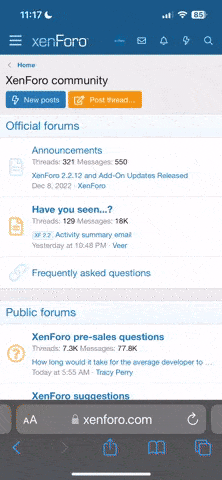Hi All,
I've just taken delivery of my Gopro Hero2, I will be getting the dive housing.
I was wondering if anyone has run any tests to see which gives the best results, particularly whether 960 at 48fps, 1080 at 30fps or even some other setting takes the best underwater images? Also, which is better between wide and normal field of view?
Thanks
Paul
I've just taken delivery of my Gopro Hero2, I will be getting the dive housing.
I was wondering if anyone has run any tests to see which gives the best results, particularly whether 960 at 48fps, 1080 at 30fps or even some other setting takes the best underwater images? Also, which is better between wide and normal field of view?
Thanks
Paul
Last edited: