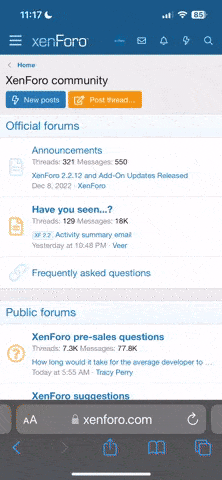I tested my Backscatter housing this weekend: Clear image, no vignetting (in 1080, wide FOV), and the optional red filter made the underwater colors seem much more representative, even in the murky green water I was diving in. Very pleased with it so far.
Guest viewing limit reached
- You have reached the maximum number of guest views allowed
- Please register below to remove this limitation
-
Welcome to the DeeperBlue.com Forums, the largest online community dedicated to Freediving, Scuba Diving and Spearfishing. To gain full access to the DeeperBlue.com Forums you must register for a free account. As a registered member you will be able to:
- Join over 44,280+ fellow diving enthusiasts from around the world on this forum
- Participate in and browse from over 516,210+ posts.
- Communicate privately with other divers from around the world.
- Post your own photos or view from 7,441+ user submitted images.
- All this and much more...
You can gain access to all this absolutely free when you register for an account, so sign up today!
How to get GoPro HD wide to focus under water?
- Thread starterptoot
- Start date
Thread Status: Hello
, There was no answer in this thread for more than 60 days.
It can take a long time to get an up-to-date response or contact with relevant users.
It can take a long time to get an up-to-date response or contact with relevant users.
Thats gopros new housing available tomorrow suposedly.
It's here, finally. $65 price shipped and taxed seems fair too unlike some of the aftermarket brands.
It's here, finally. $65 price shipped and taxed seems fair too unlike some of the aftermarket brands.
review please....
review please....
I don't have it, "it's here" in the store I mean. You can preorder, they start shipping May 16th
It's here, finally. $65 price shipped and taxed seems fair too unlike some of the aftermarket brands.
It arrived today, take a closer look in link below. Out of the box it looks very nice, I think it's very well done. Just what one could expect from GoPro
I am going to try all modes now for vignetting, swim tomorrow
https://www.facebook.com/media/set/?set=a.10150913398161797.437393.533686796&type=3&l=5db2a48318
Aaaarrrg you're very lucky!!:head
I ordered mine from subprof in March and still waiting. I notice they say it will only be in stock on the 27th of June :vangry
Looking forward to seeing some of your footage with the new housing.
I ordered mine from subprof in March and still waiting. I notice they say it will only be in stock on the 27th of June :vangry
Looking forward to seeing some of your footage with the new housing.
Last edited:
Looking forward to seeing some of your footage with the new housing.
You can see frame grabs from various video modes - no vignetting in any of them.
https://www.facebook.com/media/set/?set=a.10150913398161797.437393.533686796&type=3&l=5db2a48318
Overall I am very happy with this housing - no vignetting, very good price, glass lens, lens hood (no after market maker thought of that).
The only small problem - menu screen is partially covered by the lens so You have to look closely to change settings but it's not terrible.
And of course, as with standard GoPro housings - no touching the latch at depth! It takes little effort to open it at the bottom of 12ft pool
You can see frame grabs from various video modes - no vignetting in any of them.
https://www.facebook.com/media/set/?set=a.10150913398161797.437393.533686796&type=3&l=5db2a48318
Overall I am very happy with this housing - no vignetting, very good price, glass lens, lens hood (no after market maker thought of that).
The only small problem - menu screen is partially covered by the lens so You have to look closely to change settings but it's not terrible.
And of course, as with standard GoPro housings - no touching the latch at depth! It takes little effort to open it at the bottom of 12ft pool
Thanks nostres,
The quality looks GREAT! Much better than what I'm getting from the current flat lens port I'm using.
Now even more impatient for mine to arrive :head