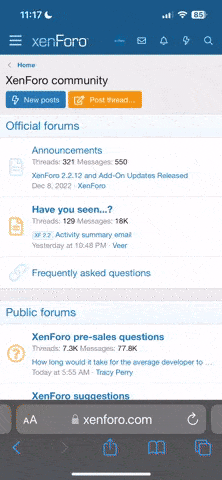-
Welcome to the DeeperBlue.com Forums, the largest online community dedicated to Freediving, Scuba Diving and Spearfishing. To gain full access to the DeeperBlue.com Forums you must register for a free account. As a registered member you will be able to:
- Join over 44,280+ fellow diving enthusiasts from around the world on this forum
- Participate in and browse from over 516,210+ posts.
- Communicate privately with other divers from around the world.
- Post your own photos or view from 7,441+ user submitted images.
- All this and much more...
You can gain access to all this absolutely free when you register for an account, so sign up today!
North Wales, The Llyn & Anglesey 2013.
- Thread starterdenian
- Start date
Thread Status: Hello
, There was no answer in this thread for more than 60 days.
It can take a long time to get an up-to-date response or contact with relevant users.
It can take a long time to get an up-to-date response or contact with relevant users.
Good man thanks !Is there any end to this crap weather ?The next lot hits tonight /tomorrow I'm getting fatter by the day!LOL.Plaice for lunch tomorrow the freezers looking grim as the weather!.Any toys for Christmas anyone?I got 5 bottles of Whisky!!!!! Not good.
Happy new year everyone! Do we have a new thread? I was down the llyn for New Years. Not much spearing I was surfing on the North Side
New go pro 3 + under tree ! footage to follow whenever there is anything to have a go at , looking forward to getting some slow mo stuff at 100 frames per second .Good man thanks !Is there any end to this crap weather ?The next lot hits tonight /tomorrow I'm getting fatter by the day!LOL.Plaice for lunch tomorrow the freezers looking grim as the weather!.Any toys for Christmas anyone?I got 5 bottles of Whisky!!!!! Not good.
You lucky git! I got 15 pairs of socks!What edit package are you going to use?I've just got a new hard drive and had p c rebuilt now I won't to start editing lots of footage from 2013 but not sure which package to use?New go pro 3 + under tree ! footage to follow whenever there is anything to have a go at , looking forward to getting some slow mo stuff at 100 frames per second .
The go pro studio 2.0 is ok , fairly simple and easy but for some reason even though it was designed for mp4 footage from go pro cameras, it needs to convert these files from mp4 to .avi which obviously takes a bit extra time . Avidemux is a good open source simple one. It depends on what you want to achieve, how much time you want to spend learning how a program works and what file types you will be importing to edit. Also some of the more basic ones may not be able to handle the data rate needed to decode and display the compressed formats of footage from the latest cameras. Sounds like your computer should be up to it though if its got a decent graphics card and processor.You lucky git! I got 15 pairs of socks!What edit package are you going to use?I've just got a new hard drive and had p c rebuilt now I won't to start editing lots of footage from 2013 but not sure which package to use?
Thanks for that Will have been using windows media package .if they all have to convert the mp4 to AVI then I may stick with it?. if it works on my rebuilt pc (new hard drive and de virused )its a pain to up load an hours footage knowing I'm going to delete 95% of it.I would like to delete 90% of the taken footage then edit it.Hopefully the glitching /jumping has been resolved with the pc repair.I will try tomorrow as the weather not fit for any thing else.The go pro studio 2.0 is ok , fairly simple and easy but for some reason even though it was designed for mp4 footage from go pro cameras, it needs to convert these files from mp4 to .avi which obviously takes a bit extra time . Avidemux is a good open source simple one. It depends on what you want to achieve, how much time you want to spend learning how a program works and what file types you will be importing to edit. Also some of the more basic ones may not be able to handle the data rate needed to decode and display the compressed formats of footage from the latest cameras. Sounds like your computer should be up to it though if its got a decent graphics card and processor.
hi everyone,im a new member and this is my first post.i live in the Manchester area and after seeing Dario deli on you tube was amazed at the quality of spear fishing in north wales.so if you read this Dario I would very much like to talk and ask you a few questions if you could spare me a minute.thanks in advance..and im also looking forward to chatting to you all on here.thanks.
Hi all. I live near carnarfon and would like to hook up with someone. I am relatively inexperienced. But i have already shot a good few fish. Looking for someone to swim with and learn from.
I have a campervan and would like to camp out and fish with other. I already have a few good spots in mind.
Paul
I have a campervan and would like to camp out and fish with other. I already have a few good spots in mind.
Paul